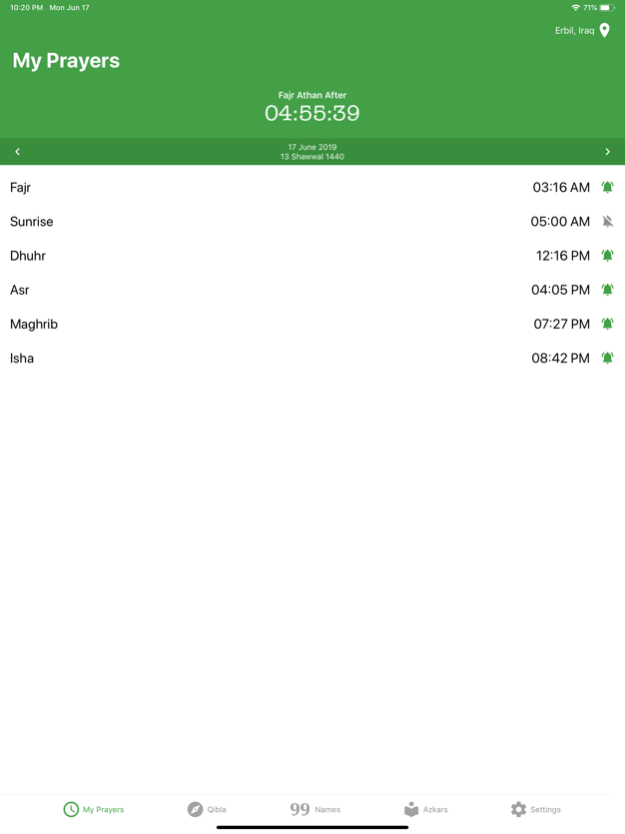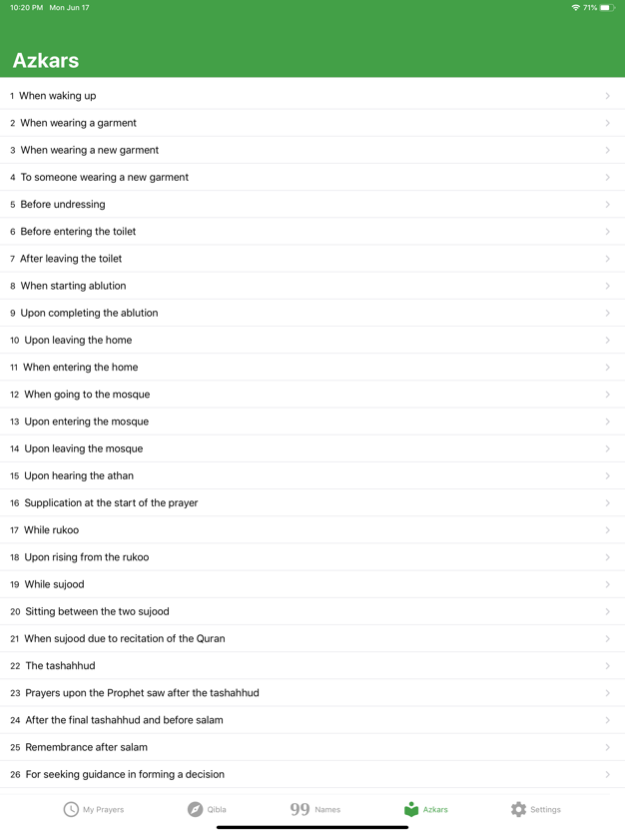My Prayers 1.5.1
Continue to app
Free Version
Publisher Description
My Prayers is an Islamic application with accurate Prayer Times using the phone's location (latitude and longitude) based on different conventions and has a fixed prayer time for those cities which have a fixed time table for prayers. Also, this app provides Qibla Direction, 99 Names of Allah and more.
Main Features:
• Accurate prayer times based on your current location with multiple settings available (angles).
• Fixed prayer times for those cities which have fixed time table for prayers.
• Show remaining time of the next prayer time.
• Notification for each prayer time with the ability to adjust their times.
• Ability to adjust prayer times manually.
• Automatic location detection using Network or GPS, or finding the location manually by searching (Without Internet).
• Show Hijri date with the ability to adjust Hijri date.
• Qibla Compass direction.
• 99 Names of Allah
• Azkars
• App fully translated into English, عربي, فارسی, and کوردی
Important Notes:
If you feel that the app is giving you wrong prayer times, do the followings:
• Refer to the official Islamic institutions or Mosques in your city and send us the correct times to take them into consideration.
Contact us:
• Facebook: https://goo.gl/ouXCwZ
• Twitter: https://goo.gl/pkMja4
• Telegram: https://t.me/my_prayers
• Email: myprayers.official@gmail.com
Mar 10, 2024
Version 1.5.1
- Update Chamchamal, IQ prayer times.
About My Prayers
My Prayers is a free app for iOS published in the Food & Drink list of apps, part of Home & Hobby.
The company that develops My Prayers is Kosrat Dlshad Ahmed. The latest version released by its developer is 1.5.1.
To install My Prayers on your iOS device, just click the green Continue To App button above to start the installation process. The app is listed on our website since 2024-03-10 and was downloaded 0 times. We have already checked if the download link is safe, however for your own protection we recommend that you scan the downloaded app with your antivirus. Your antivirus may detect the My Prayers as malware if the download link is broken.
How to install My Prayers on your iOS device:
- Click on the Continue To App button on our website. This will redirect you to the App Store.
- Once the My Prayers is shown in the iTunes listing of your iOS device, you can start its download and installation. Tap on the GET button to the right of the app to start downloading it.
- If you are not logged-in the iOS appstore app, you'll be prompted for your your Apple ID and/or password.
- After My Prayers is downloaded, you'll see an INSTALL button to the right. Tap on it to start the actual installation of the iOS app.
- Once installation is finished you can tap on the OPEN button to start it. Its icon will also be added to your device home screen.